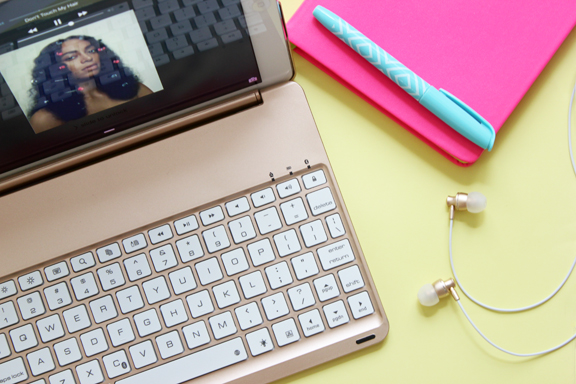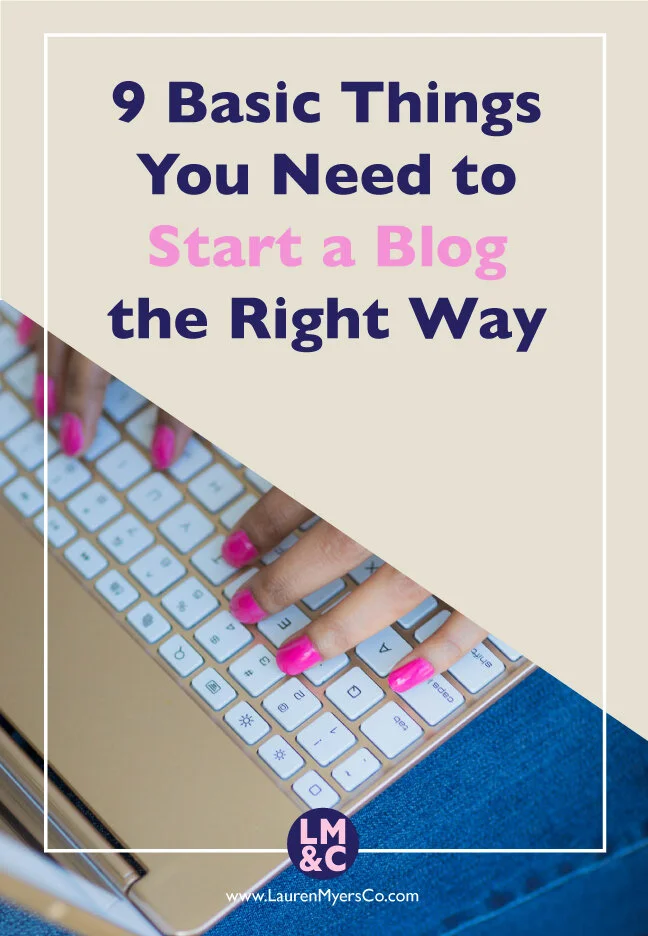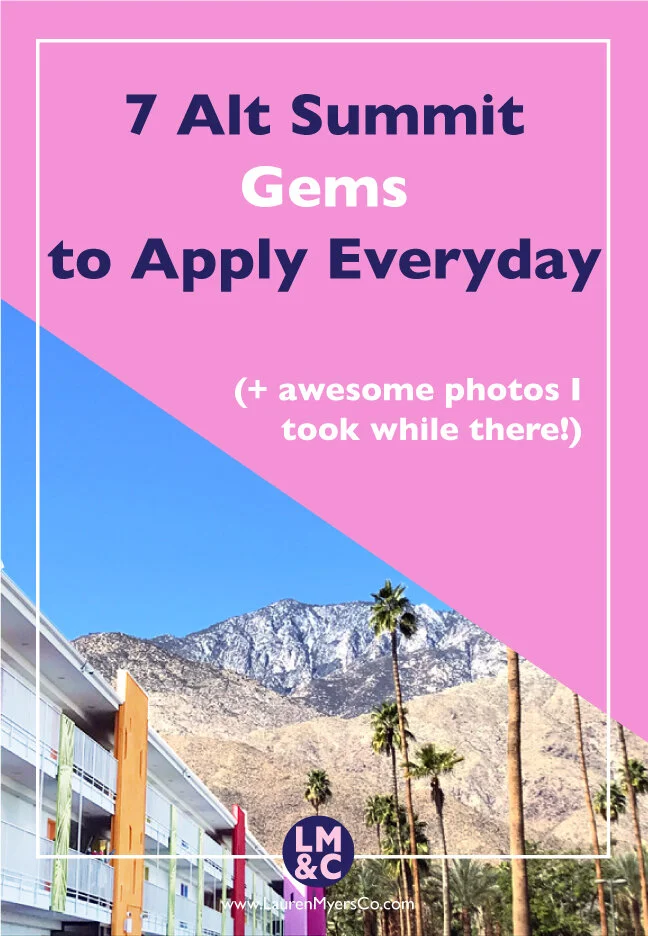A change of scenery is a great thing for the creative process. Whether you decide to go to the park or a coffee shop, you can still perform blog/biz functions on the go. There are a few items that will make the transition flow smoother, so if you decide to step out of the house, don't forget to take these 7 things with you.
1 / Tablet with Bluetooth keyboard (+ charger)
This is the biggest thing that helps ease the transition from home office to the outside world. My iPad turns into a mini computer when it’s attached to the Bluetooth keyboard case. I am then able to type as I normally would like on a computer, so I can still respond to emails, compose blog posts and digitally brainstorm. I can also work on blog post graphics if my computer isn’t with me. I normally use Adobe Illustrator to create all of my graphics, but on the go I can use Canva since they also have an app. Using a tablet is much more convenient because it's lighter, compact and saves space.
Also, bringing a charger for your devices is a necessity. It's the worst thing to run out of juice when you're right in the middle of working on an amazingly good blog post. Bonus points for scoring a seat right next to a plug!
Bluetooth keyboard case / Gold + White Headphones
2 / Google Apps: Docs + Sheets
Google has made my blogging life flow so much smoother. The apps that I use the most are Docs and Sheets. Whether I am using voice dictation or manually typing to create my blog posts, I’m creating them in a Google Doc for two reasons:
The ability to work offline- You can make your docs “offline” meaning that if you have no internet connection you can still edit the doc then once you have a connection it will sync your work to the server immediately.
The frequency that autosave runs- When working on a doc, you will notice that your edits are saved immediately. This is a great feature because it’s a way to prevent losing an entire blog post which can happen when typing directly into your blog editor.
Sheets is used daily because it’s where I keep my scheduled tweets for the week and my archive of tweets created to promote each of my blog posts. You also have the ability to take sheets offline, so again, you can work on things without a connection and when you are connected again your work will then sync across all platforms/devices.
3 / Starbucks App
This is important. Like REALLY important. Coffee (or tea) and creativity seem to go hand in hand. Maybe it’s because the caffeine gives your body and brain that extra jolt of energy, but whatever the reason, use that Starbucks app! Now that they have the mobile order and pay function, it makes it even more convenient to order your favorite beverage. Also, if you’re working inside a Starbucks, FREE WI-FI (AKA productivity gold!)
4 / Headphones with a mic
I enjoy using voice dictation to create my blog posts because the typing is being done for me. Sometimes talking out loud makes your post sound more natural and it flows better because it's like you’re talking directly to someone. If you decide to go to a private setting, voice dictation is definitely an option. Just sit back, relax and talk. The only thing that you will need to be aware of are the voice commands to use. Also, it's equally as important to have headphones with you so that you can listen to something that inspires you. Whether it's music, a podcast, comedy station or a devotional, listen to something to help those creative juices start moving.
Bluetooth keyboard case / Gold + White Headphones
(Related: The #1 way to maximize time on your daily commute)
5 / Notebook and writing instrument
Even though we live in a digital age and I am an advocate of using digital systems to run your blog/biz, good old paper and pen are still staples in your life. Sometimes WiFi/data connections/batteries fail you and you just need to write an idea down somewhere to record digitally later, otherwise you might forget it. I carry a sketchbook with me so that I can sketch ideas out. Although I love my digital drawing tablet, pencil to paper wins for me every time when it comes to sketching.
6 / Card reader
It’s wise to carry a card reader with you everywhere you go because you never know who you may run into. If you offer services, you may meet someone while you’re out and about and after talking they may decide that they want to sign up for your services. You can get a deposit from them on the spot by performing the transaction with your card reader. Something else card readers are great for? Collecting remaining balances from people that you are delivering a physical product to in person. Example. If you are a wedding invitation designer and are delivering the final product to your client, they can pay their balance in person via card reader.
7 / Business cards
You never know who you will meet, but it’s more professional to have a card to hand to someone with your details on it rather than writing it onto a napkin, sticky note or random piece of paper or even worse, telling them to “lock your number” into their phone. Just, no. Business cards are still VERY relevant, so if you don’t have one, please heavily consider getting some printed.
If you bring these items with you on a day that you feel like working somewhere else, you will be able to function nearly at 100% if you plan it out properly. What are your thoughts? Do you have certain items that you bring with you when you work outside of the home on the fly?