Hello there! Hope your week is off to a great start. I've been putting the finishing touches on my new website and blog platform and am excited to launch! During this process, I had pictures taken for my profile page (I was overdue for new photos) and intended to use them for my social media profile pics as well. Just a tip...
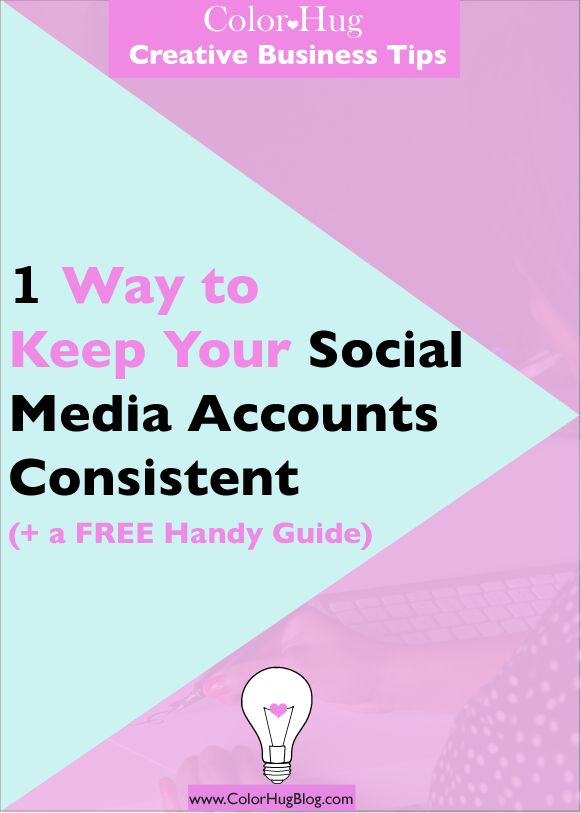
...you should be using the same profile picture across all social media platforms to keep a consistent and recognizable presence. The thing about these platforms is that every time I want to change my profile pics or import a new header, I have to hunt down what the dimensions are for each site! You want to use the image dimensions that the site recommends because that is the size that your image will look its best on their platform. This can get time consuming when you're having to update 4+ social media accounts.
Multiple sites are involved when updating my profile and header photos to the latest and greatest. Here are a few:
1. Instagram profile pic
2. Twitter profile pic and header
3. Facebook profile and header
4. Pinterest profile pic
5. PayPal invoice
6. Stripe invoice
7. Blog profile pic (and header if necessary)
If you've ever found yourself scouring Google and other sites to hunt down social media dimensions, today is your lucky day! I have created a handy cheat sheet of social media dimensions for the most popular platforms. Gone are the days where you have to search for the optimal profile image size on each site; now you can keep this handy guide on your desk as a reference point when it's time to update those profiles!
Tip:
To save even more time, you can create the largest image first so that it can be used across various platforms. For example, twitter's profile image has larger dimensions than Facebook and is a square, so create the twitter file and use it for Facebook as well (the image will automatically be scaled down upon upload on Facebook). It's fine for an image to be scaled down, but NEVER try to scale a smaller image up; the results will be unfavorable (i.e. grainy, pixellated, etc.).
Click to gain access to this handy FREE Social Media Dimensions Cheat Sheet as well as other forms, checklists and guides for bloggers and creatives!




