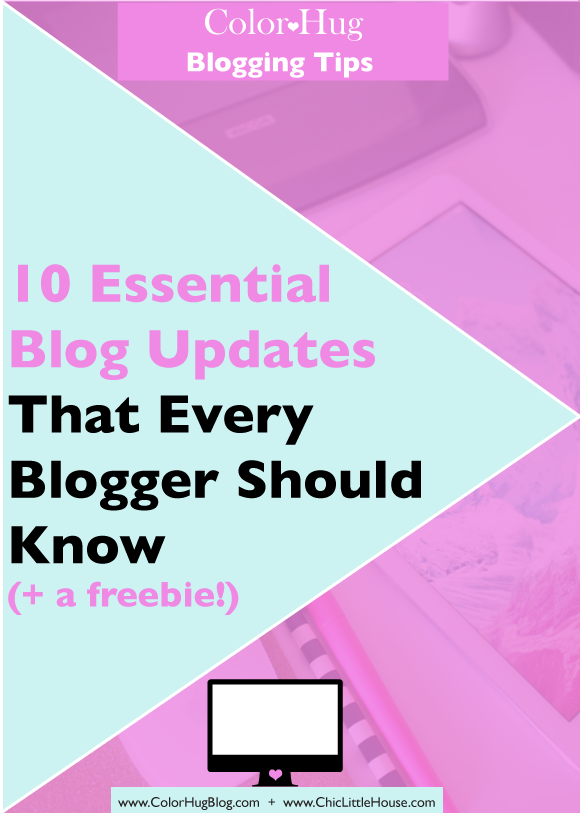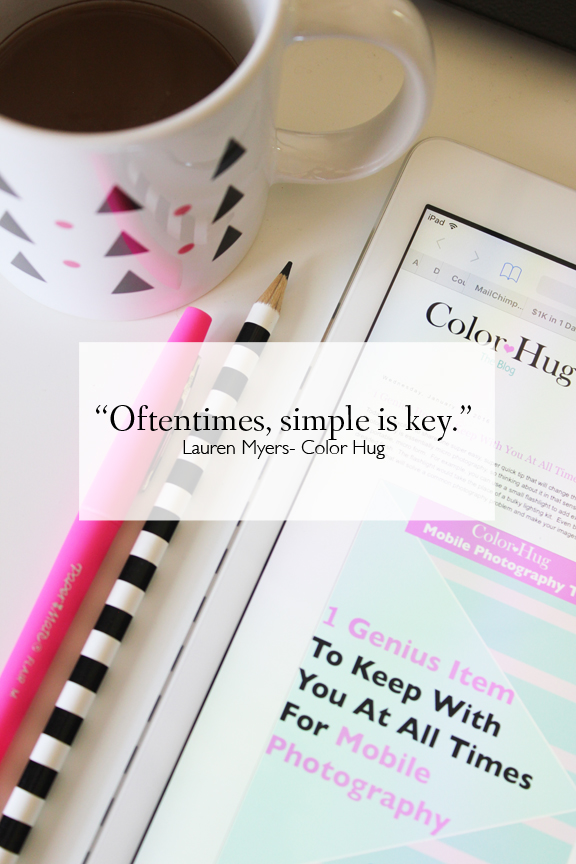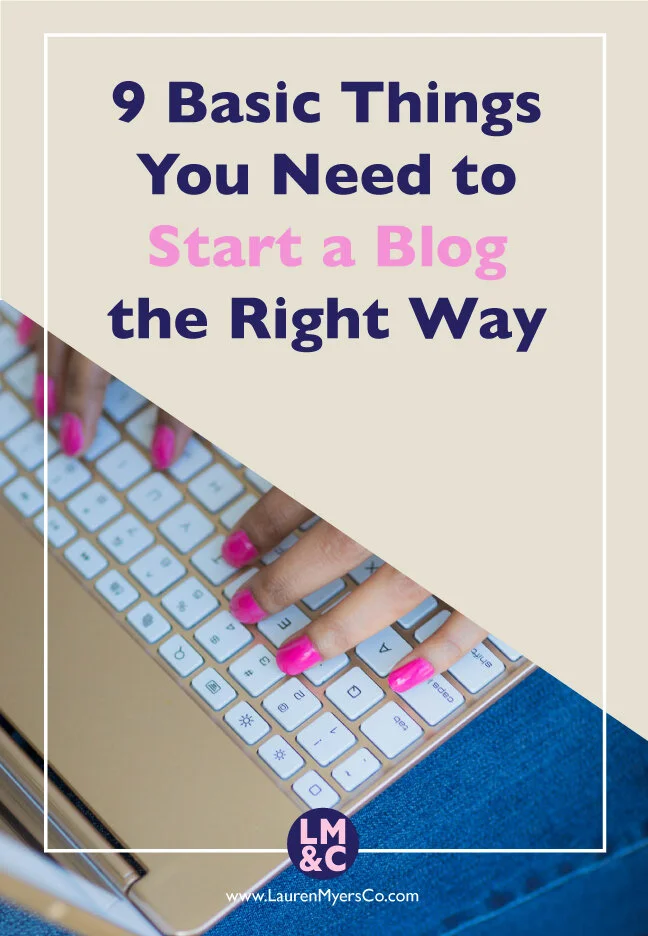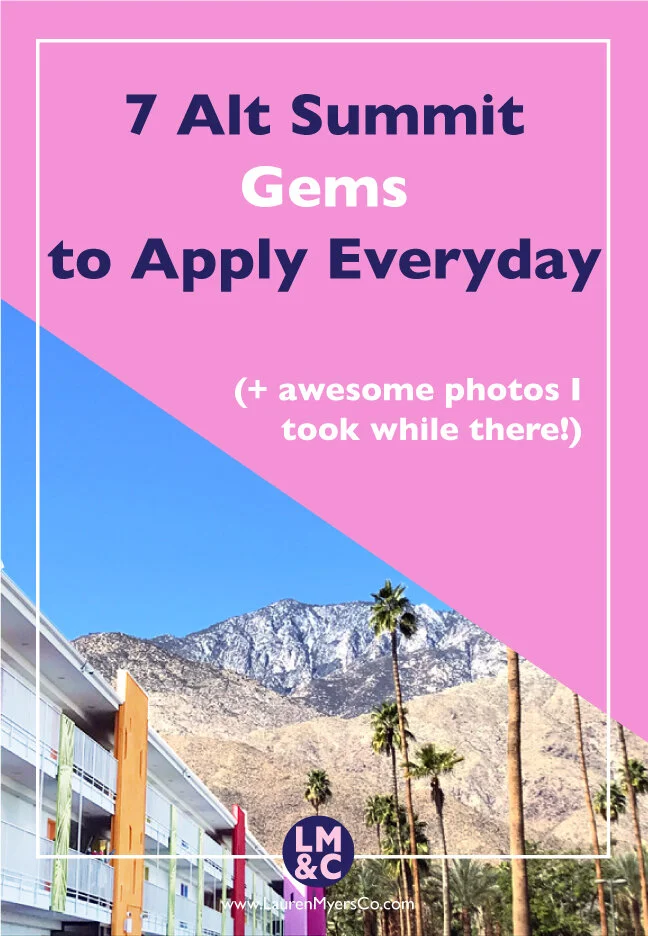Hello there, and a special hello if you are visiting from Chic Little House! My name is Lauren Myers and I am the owner of the colorful company for creative hustlers and bloggers, Color Hug. I sell products to keep Creatives pumped and ready to take on the day as well as non-techy tech training courses and creative email marketing consulting.
With the excitement of the new year slowing down, my lovely friend Katrina of Chic Little House and I felt that it would be a great idea to keep the momentum going by sharing with you 10 essential blog updates that every blogger should know. This post came to be because we both switched our blogging platforms to SquareSpace and devised a checklist of items that we absolutely should include and absolutely should NOT include on our new sites. Katrina is an amazing DIY and Home Decor blogger and has been blogging for over 6 years so she knows the In’s and Out’s when it comes to blogging!
Lauren's Tips
1. Update your header image and tagline- Your header is the first thing that readers see when they come to your blog, so it needs to be appealing to them! Is your header appropriate for your target audience and your overall blog look and feel? Oftentimes simple is key. If you have an overly designed header, it can be distracting from the start and chase readers away. Also, do you use a tagline? If so, does it accurately describe what your blog is about or is it a generic description? If it’s generic, change it to something that will resound with your readers and make them want to know more. A tagline isn’t always necessary, but if you feel that it will compliment your brand, use one!
2. Update your profile pic- I was guilty of this before my platform switch! My profile picture was dated and wasn’t in line with my business any longer. Consider updating your picture to something more professional (NOT a selfie!). If you don’t have the budget to hire a photographer right now, either ask a friend that has a DSLR to take it for you (paying them in coffee and lunch of course :) ) or at minimum have a picture taken with your smartphone with the maximum image resolution on a sunny day where there is excellent lighting. Your picture should somehow reflect what you and your blog are about, so have fun with it! If you are a food blogger, take your pictures in the kitchen with your favorite cooking tools or holding your favorite recipe! If you are a home decor blogger, take your picture in your favorite room and make sure that you can see the decor in the background.
3. Include a Mini-bio with a hyperlink to your main bio- Under your profile pic should be a mini-bio with a link to your About page. Your mini-bio should be listed above the fold (visible at the top of your page without having to scroll down to it) and should be just that...MINI. This means just a blurb about your blog and yourself and what your readers should expect. Save all of the other juicy details for the About page.
4. De-clutter your sidebar- Your sidebar is the perfect place to list things that your readers are interested in without having to put in too much effort. You want to be considered a help, not a hindrance, so this means clean up your sidebar and only include things that are beneficial to your readers. For example, remove tag clouds and replace it with a search box, remove ads that aren't generating real income, remove blogrolls/your favorite blogs and remove the follower widget. Clutter will deter readers from your blog! As I mentioned before, keep it simple. Things to consider using in your sidebar:
Custom images linking to your top 5 most popular blog posts.
Custom buttons that link to your post categories rather than a tag cloud.
An RSS feed link for following your blog instead of the follower widget/blogroll (bonus points for adding a signup form for readers to receive new posts directly to their inbox).
One social media feed (Instagram, Twitter, Pinterest, Etsy, etc.). I suggest adding the social platform that you are most active on and that has the most followers and engagement.
A search box.
Also, make sure that all of your sidebar links work! Click each link and verify that they take you to the correct location. If you are using external links and they don’t work, either find out what the correct URL's are or remove them completely.
5. Merge post categories/tags in order to show what your blog is about- It’s easy to add tags to a blog post, so we tend to add every tag that relates to the post instead of just sticking to the main topic that the post is about. For example, a beauty blogger posts about their new favorite mascara and they use the tags “mascara, lashes, Revlon, makeup, beauty, mascara haul, lashes on fleek”. This is way too much. The better approach is to decide on a specific number of categories that your blog focuses on and stick with them. The good news is that you can easily merge tags into one on various blogging platforms. Condensing your categories automatically creates visual simplicity and lets your readers know specifically the types of posts that they will find on your blog.
Katrina's Tips
6. Start effectively using your blog footer- Until recently, I never gave my blog footer much thought. It held the usual blog jargon about my blog. It wasn’t until when I re-designed my blog that I effectively learned how to use the footer. For example in my blog footer, I share my Social Media Icons so that there are several ways for readers to follow & engage with me on Social Media. I also decided to use my blog footer to share some of my favorite Pins from my popular Pinterest Boards (again another way for readers to visually see what I love, and encourages them to follow me on Pinterest). I also included where my blog has been Featured & Popular Posts on my site. The Everygirl.com is the perfect example of using their sites footer effectively.
7. Update your About page (with intention)- Like most blogs, your main page gets all the love and often times we forget to update our About Page with current useful information about who you are, why you’re blogging and what your blog is about. Also consider adding your email address on the about page. Having several ways for readers & brands to reach you is a good thing.
8. Refresh your stale pages or remove them altogether- At one time or another, we’ve all been guilty of having a page on our blog that hasn’t been updated in forever. Simply slapping ‘Coming Soon’ for several months isn’t helpful to your readers. For instance if your ‘Home Tour’ is looking blank, take some time out and snap a few photos of your amazing space and share that you’re in the process of adding even more amazing inspirational photos of your house very soon. Also consider un-publishing the page until it’s ready for its debut on your blog.
9. Upgrade your email account- Friends, it’s time to ditch the @gmail.com @hotmal.com @aol.com (does that still exist!) @yahoo.com etc. and upgrade your email address to reflect your blog URL. Having an email address associated with your website is more professional + any important emails from potential clients won’t get lost between the latest West Elm & Pottery Barn email or worse land in the junk folder.
10. Consider switching your current blog platform if you’ve outgrown it- I was faced with this very question back in December; I’d been blogging on Blogger for over 6 years. It was only when I got serious about my blog this past year that I realized I’ve outgrown Blogger and found it limiting. In addition, I wanted creative control over my blog design, that way I was responsible to make the changes to my blog vs. re-design or trying to track down the person who did my blog design and have them make updates. Honestly I was over paying for a blog design that I didn’t truly love. After talking with my dear friend Lauren, who also recently moved her blog from Blogger to SquareSpace, all signs pointed to me making the switch. Do your homework and make the switch to a new platform if you’re ready for a change. Don’t stay on a platform just because it’s safe.
Thanks for the tips, Katrina! We urge you to implement these tips for your own blog because they will automatically boost your blogging quality and standards. To keep you on track, download our FREE checklist of these tips plus 5 bonus tips to implement on your own blog!