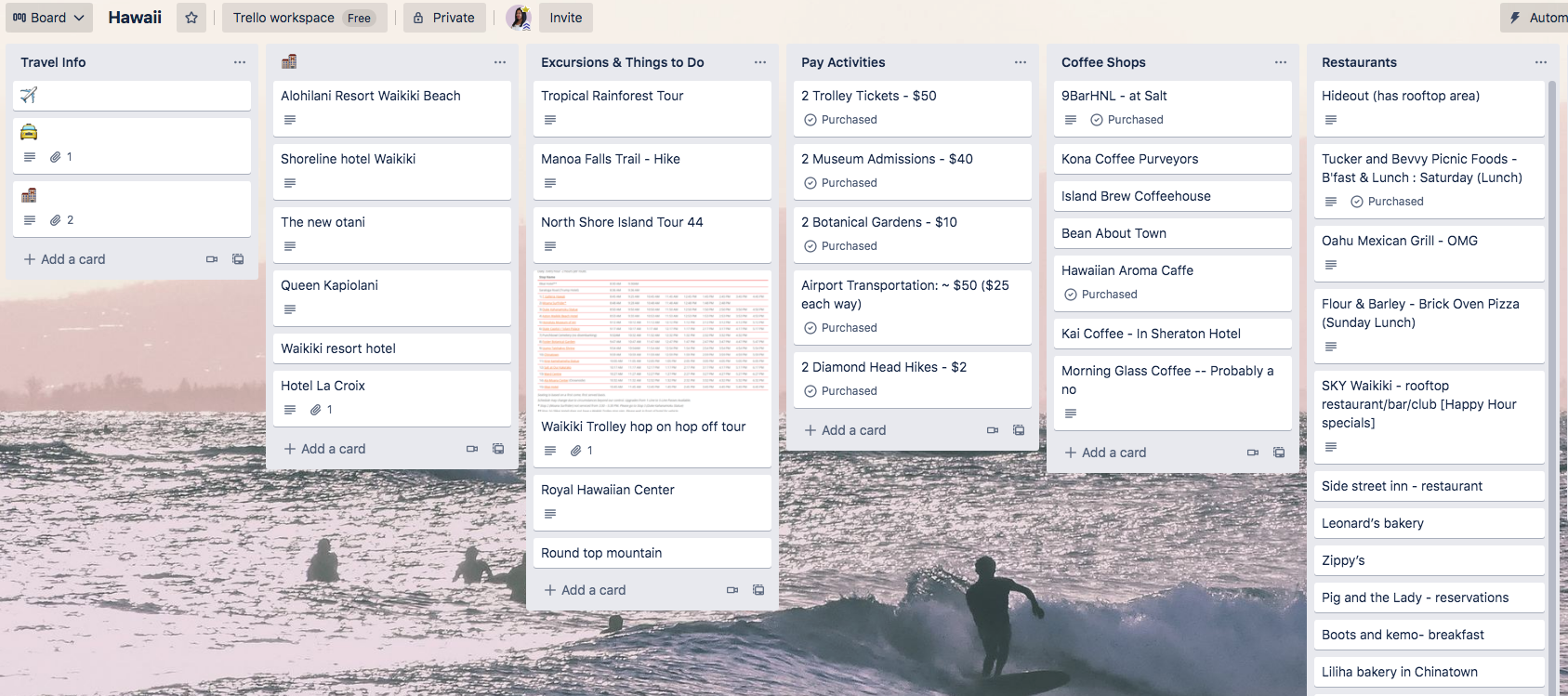One of the greatest decisions I’ve made for my business was to change my website platform to Squarespace. Before I switched, I had two different websites- one for my shop/e-commerce, and one for my blog. I had links to both sites on each platform, but having to maintain two domains and web spaces was cumbersome and unprofessional. I decided it would be better and more efficient to switch to a platform that checked all boxes off for what I needed:
E-commerce
Blog
Landing pages
Easy to customize with professional templates
Hidden pages
I decided to go with Squarespace after researching a few different platforms, and have gotten so much more out of it than I could have imagined! I wrote a blog post a while back on my opinion of Squarespace after using it for 9 months (that post is here), so I felt it was time to talk a little more about more features that I love that they have added over the years.
1 / Integrates with companies that offer dropshipping
I sell digital and physical products on my website, and for the physical products they are all handled through a dropshipping company. Squarespace integrates with my dropshipper, so I can easily create my products through their platform and sync the data to my Squarespace site. The fulfillment, shipping notification, etc. happens automatically, so I do not need to be involved in the sales or shipping process. Squarespace integrates with several dropshipping companies, so if you sell products this way and are maintaining two different domains as a result, I highly recommend looking into how you can save money with one domain and website and still sell your products through dropshipping!
2/ They have an app
One of the recent things that Squarespace has added as a feature is an app. I always say that tools that have an app are so helpful to use when you want to be productive and since Squarespace has an app, I can do more things on the go. I love that I can easily do the following through the app:
Work on a blog post
Make changes to content and products/descriptions
Update links for my social media landing page easily
View my analytics
Comment to blog comments
It’s great that I don’t have to be tied to the computer to get things done on my website!
3/ Email Marketing
Although I don’t use this feature, Squarespace now has email marketing built into their platform. If you don’t currently have an email marketing provider, with a Squarespace website you can easily start email marketing with their easy to create email templates. This is great if you sell products because your customers can be added to your email list automatically on Squarespace, and also if you create opt-in forms, you can easily link the subscribers from those forms into your Squarespace email list.
4/ Acuity Scheduling Integration
If you provide services that involve scheduling appointments, Squarespace is great to use because they acquired Acuity Scheduling. I was already an Acuity Scheduling customer before they were acquired by Squarespace. I use Acuity Scheduling for scheduling consultation calls, so now that they are a part of Squarespace, it makes it even easier to integrate the two. I’m all about simplicity, and using tools that are built into an app or program because it makes processes flow much smoother.
5/ More content blocks
Over the years of using Squarespace, they have continued to add more content block options which makes your website even more customizable and intuitive to your visitors. Some of the new options are the following:
Member Sign-Up
Donation
Scheduling
Here is a list of all content blocks that are available:
The summary of this? I still am happy with my decision to switch to Squarespace, and I’m loving the new features and options that they continue to add to the platform. What website service provider do you use and are you thinking about switching? Let me know in the comments!