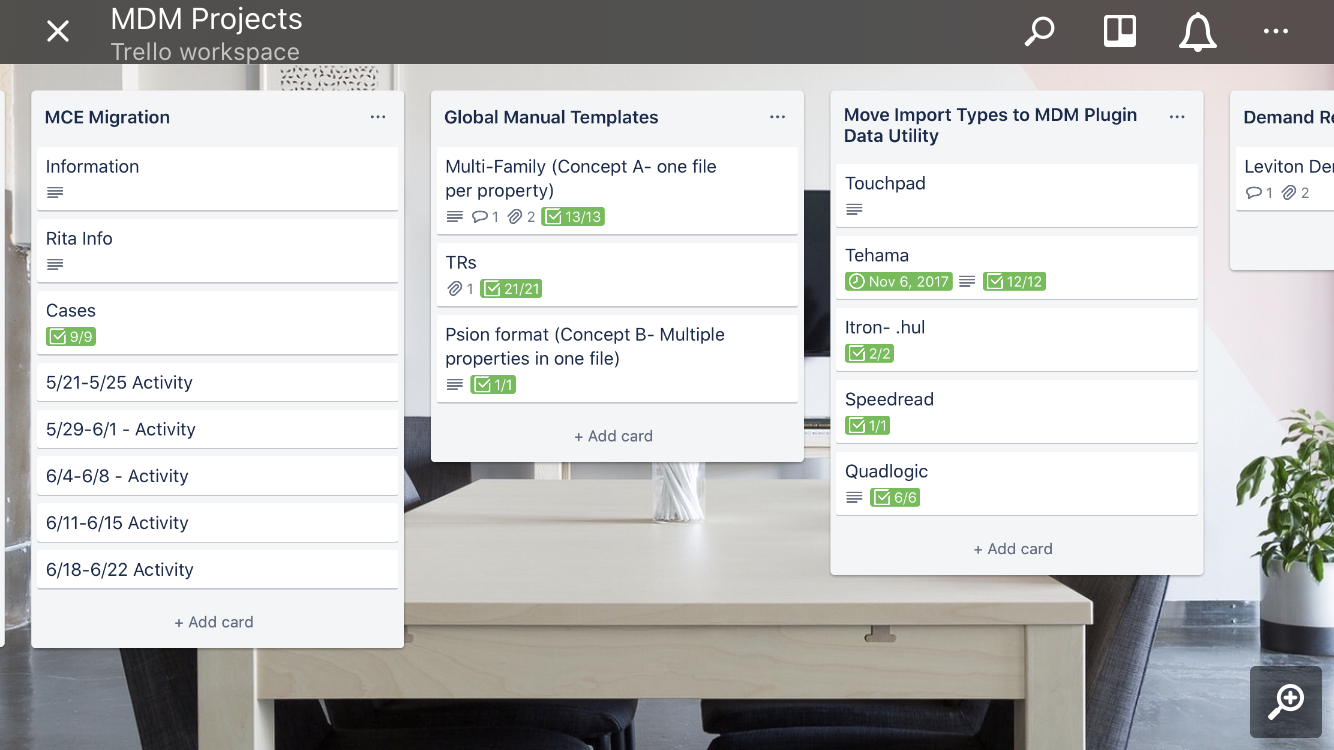We are about one month away from summer but since it’s still spring I wanted to talk about some ways that you can spring clean your business thoughts. Often times we are our own worst enemy and talk ourselves out of doing things that will take us to the next level. This is totally normal but it should be addressed and recognized so that we can move past it and get outside of the comfort zone that we tend to find ourselves in. Today I will be talking about four things that you should change your mindset on that will help you get out of your head and get to the next level.
1. Start putting yourself out there
The first thing to do is start pitching yourself to brands and people that you want to work with. As we all know, the number of followers that you have does not equal the number of sales that you make. The main things are engagement and influence. Brands are starting to get hip to this and understand what the true value is which is not in the number of followers. My following is not huge, but I have worked with brands and have spoken at large conferences. It's all about what you know, how effective you are in communicating it, and how in touch you are with your audience. Don't be afraid to reach out and pitch a brand that you have always wanted to work with. You never know what may happen, but you will know what happens if you do nothing... nothing!
Putting yourself out there also applies to reaching out to peers in your niche or in complimentary niches to collaborate. There are so many opportunities to collaborate with others, so instead of waiting around for those opportunities to come to you, go after them yourself!
2. Start getting on camera to create video content
Video content is king and this is even more evident with the features that social platforms continue to put out there (Reels and TikTok for example). Also, YouTube is still a dominating force along with other social features such as IGTV, IG Live, Facebook Live, etc. Long and short form content have their place in the world, so either way you go you will win. If you’re a shy person when it comes to showing your face on camera, short form content is a great place to start (Stories, Reels, and/or TikTok). And really, with attention spans being so low these days, the shorter content tends to perform better than longer clips. Use this to your advantage!
3. Start focusing on your own evergreen content (platforms you own are still king!)
Social content is always going to be a necessary part of your marketing strategy, but don't put so much focus on social that you neglect the evergreen platforms that you control. Evergreen content is content that will always be around such as your website, blog posts, email marketing messages and even Pinterest pins. Here’s why:
Your website- it is totally controlled by you. The user experience and direction in which you want to lead your readers is all controlled by you. The content is searchable on a search engine, so your content can be found by anyone in the world. On the other hand, with social media, there are algorithms that control when your content is seen and by whom. Also, people do not tend to scroll too far down social feeds, so your old content that was posted is likely not getting much traction after it has run its course from its initial post date/time. There is a new feature now in Instagram where you can add keywords to your posts for SEO purposes, but ultimately getting traffic to your site rather than generating it to someone else’s is also king.
Email marketing- you also control the content and when it goes out. You can target certain members to receive content that they have already shown an interest in, and the content is sent to everyone at the same time. Of course you can’t control if or when they will open it, but you ca still control the user experience and direct them where you want them to go.
You can also easily obtain backups of your data if you decide to move to a different email marketing platform, so regardless what happens to the platform you use, you can still have the contact info for your list and still communicate with them. Good luck with this on social media...there is no way to take your following with you anywhere if you decide to leave that platform because your followers data does not belong to you.
Pinterest- yes, this is a social platform, and yes it is not a platform you own...however...Pinterest is used as a search engine these days and tends to generate more accurate search results than a standard search engine. This is because there are industry words and phrases that may not be as common on a regular search engine. For example, searching for living room vignette on Pinterest vs Google will give you two different results since vignette is mostly used as a photography term rather than a style term, but people searching for this on Pinterest are going to get what they’re looking for.
4. Start focusing on connecting with your audience, not growing a following
Whether you’re doing this in your social comments, through an email list, through a survey or a DM, make sure you are not just talking TO your audience, but talking WITH them. As I mentioned, social media is a great marketing tool, but it’ also a great connection builder. I met one of my best friends online from blogging and have met many wonderful people through Instagram IRL. I have also had awesome opportunities come my way that were a result of Instagram. I’m an introvert, but I do enjoy connecting with people on my social platforms. The main thing is to just be yourself and try not to worry about what people might think of you (I love the cooky crazy side of people because that’s where their individuality shines through). Connect with your audience by telling relatable stories and events. Share behind the scenes content so people can see that you are a regular person just like them. I love BTS content of large bloggers and influencers (even celebrities!) because I like to see their everyday and though our lives may not be exactly the same, there are many aspects that are similar where I have a better connection to them as a human. Start sharing more of this content and making true connections with you audience.
These are a few ways to restructure your thinking for your business and start stepping outside of your comfort zone in this season. Changing things up is a great way to get out of a rut and start seeing different results.